💳
Complete Deposit Guide
Step-by-step guide to depositing funds into your account
⏱️
Reading time: 8 min
📅
Updated: 2024-01-15
🎯
Difficulty: Beginner
📑 Table of Contents
1
Before You Start
Make sure you have cryptocurrency available in your personal wallet or exchange account. Recommended: USDT (TRC20) for low fees.
2
Step-by-Step Deposit Process
1
Navigate to Deposit Section
Log into your dashboard and click the "Deposit" button in the top menu.
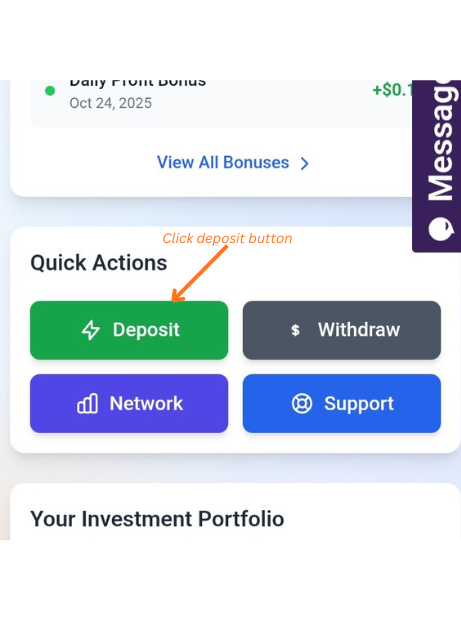
2
Select Direct Deposit
Choose "Direct Deposit" as your preferred deposit method.
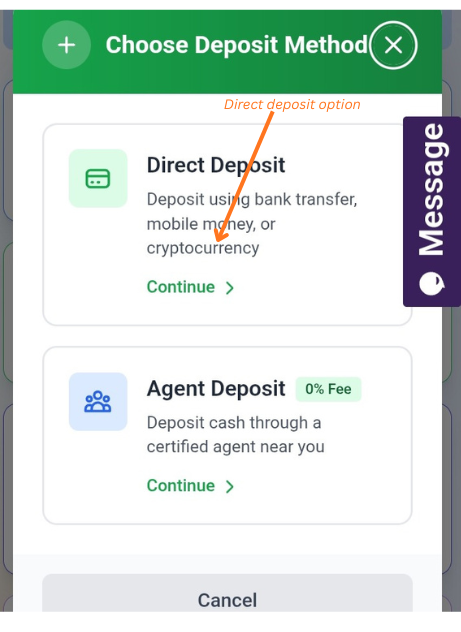
3
Choose Cryptocurrency
Select your preferred cryptocurrency (BTC, ETH, USDT, etc.)
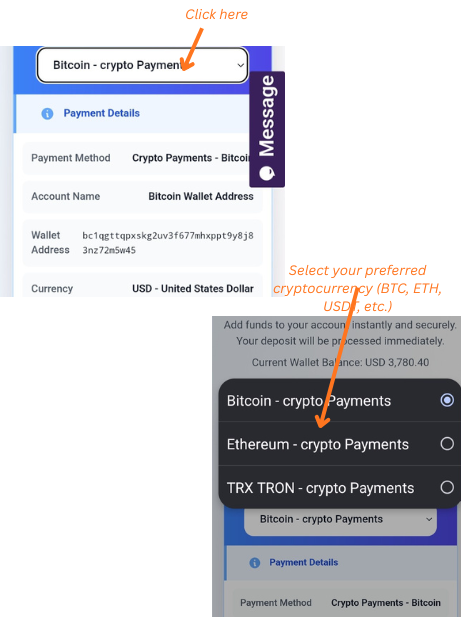
4
Get Wallet Address
Copy the unique wallet address provided by the system.
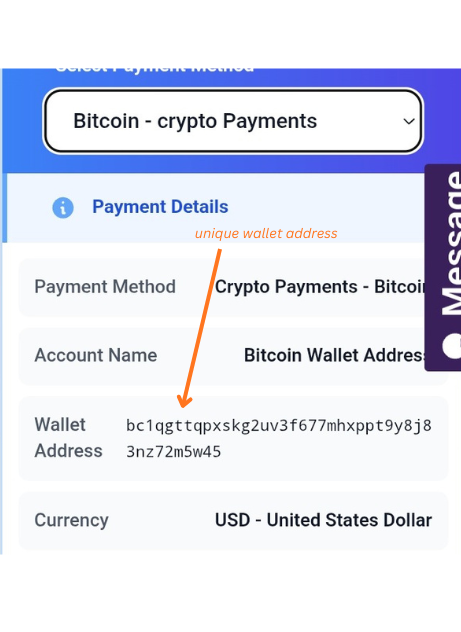
5
Send Funds
Send crypto from your wallet/exchange to the provided address.
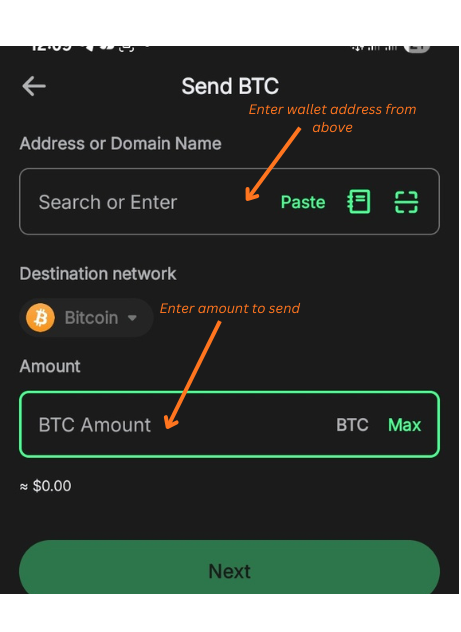
6
Upload Proof
Upload transaction screenshot and hash for verification.
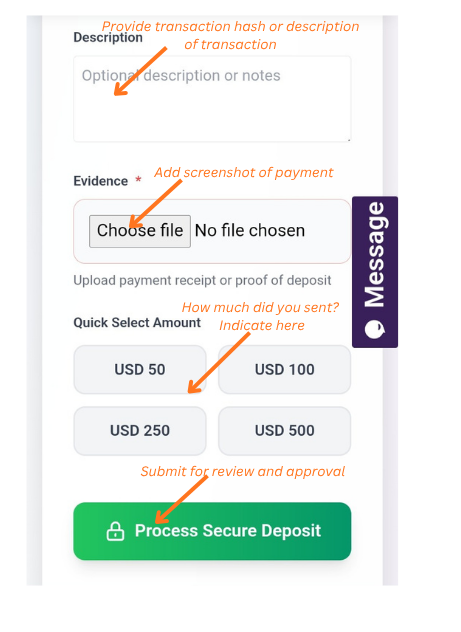
3
Important Security Notes
⚠️
Important Notice
Always double-check wallet addresses before sending. Cryptocurrency transactions are irreversible. Only send the exact cryptocurrency type you selected.
4
Pro Tips for Faster Processing
💡
Pro Tip
Use USDT (TRC20) for faster confirmations and lower fees. Always upload clear transaction screenshots. Keep your transaction hash handy for support queries.
5
Deposit Timing Example
📊
Real-World Example
A typical USDT (TRC20) deposit takes: 2-5 minutes for blockchain confirmation + 10-30 minutes for admin approval = 12-35 minutes total.
🎨 Visual Guide

📖 Your Progress
Completion
0%
⚡ Quick Actions
📄 Download Guide
Save this guide for offline reference